ANALYTICS FOR EDUCATION PROFESSIONALS
Easily create stunning visualizations blending data about your members with the learning management courses they are taking.
VISUALIZE YOUR LEARNING MANAGEMENT DATA SEAMLESSLY WITH NUCLEUS.
Pull data from your learning management system to report on learning management courses and participants.
Easily create stunning visualizations of all the data pulled from your learning management system (LMS) to assess the popularity and profitability of your learning management courses. Blend your LMS data with your membership data to access insights such as which segments are most interested in which courses, helping to improve your marketing strategy. Whether using eBooks, classrooms, or on-demand video recordings, targeted marketing can grow the revenue generated from this initiative and increase your members’ perceived value of their participation. And by effectively using Nucleus, you can ensure you are offering the courses your members want most by measuring and tracking their behavior.
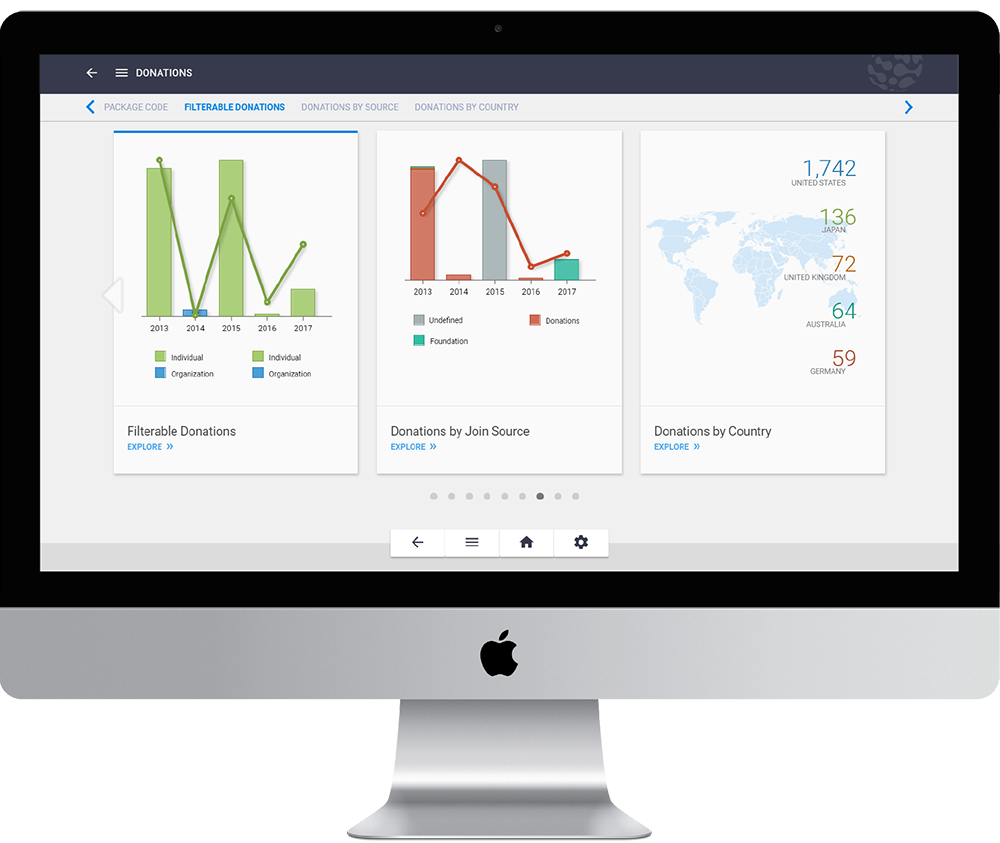
LEARNING MANAGEMENT DATA VISUALIZATIONS INCLUDE:
Key Metrics Goal(s)
Keep track of all your learning management metrics to ensure you reach your goals.
Purchase Count
Track how many times each course is purchased to asses popularity and demand.
Purchases (or Completions) by Day of Week
Determine which day of the week is most popular for course registration to change your marketing strategy accordingly.
Purchase Revenue
Track which courses are generating the most revenue to ensure you continue to offer it and other courses like it.
Purchases - Last 3 Years
Asses which courses were purchased most over the last three years and which direction each one trended.
Purchases (or Completions) - top 5
Discover which of your courses are the top 5 most popular to find out how you can continue to improve all of your offerings.
Additional cards and metrics may be defined by the client and Nucleus based on requirements gathered during implementation. The Nucleus baseline is continually evolving; We will continue to add additional metrics to the baseline.
Filters Include:
- Media Type
- Gender
- Tenure
- Member Type
- Completion Month
- Paid/Non-Paid
- Product
- State
*All of the visualizations listed can be segmented by the filter built in to this package as well as by relevant filters that may be available from other packages.